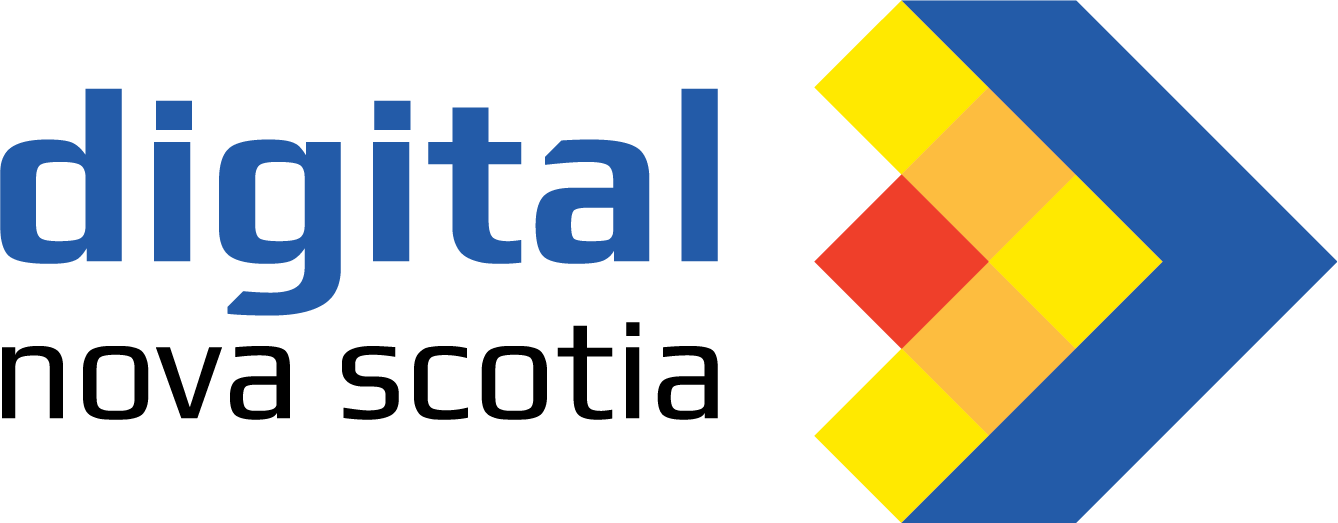ACENET: Basics of Computers
This session will help you learn not only how your computer works, but how to use it faster, smarter, and more effectively. Most of us have experience using a computer, whether for school, work, or entertainment, but how many of us have actually had an expert teach us how to use it? This talk won't teach you how to troubleshoot everything, but will give you insight to how media, programs and data are encoded and used by computers, so you can make more sense of why computers behave the ways they do, and solve some of your problems with greater efficiency and less frustration. They will provide an approachable overview of how a computer works, by both looking at their history and breaking one down to explain individual components, before highlighting some of the trade-offs to consider when buying a computer. They will provide practical, simple, and actionable advice on digital security and show you a few "pro tips" on how to make the most of your workstation, phone, or whatever device you happen to use. Whether you have a lot or a little experience using your digital technology, if you want to learn how to use your devices more effectively, […]