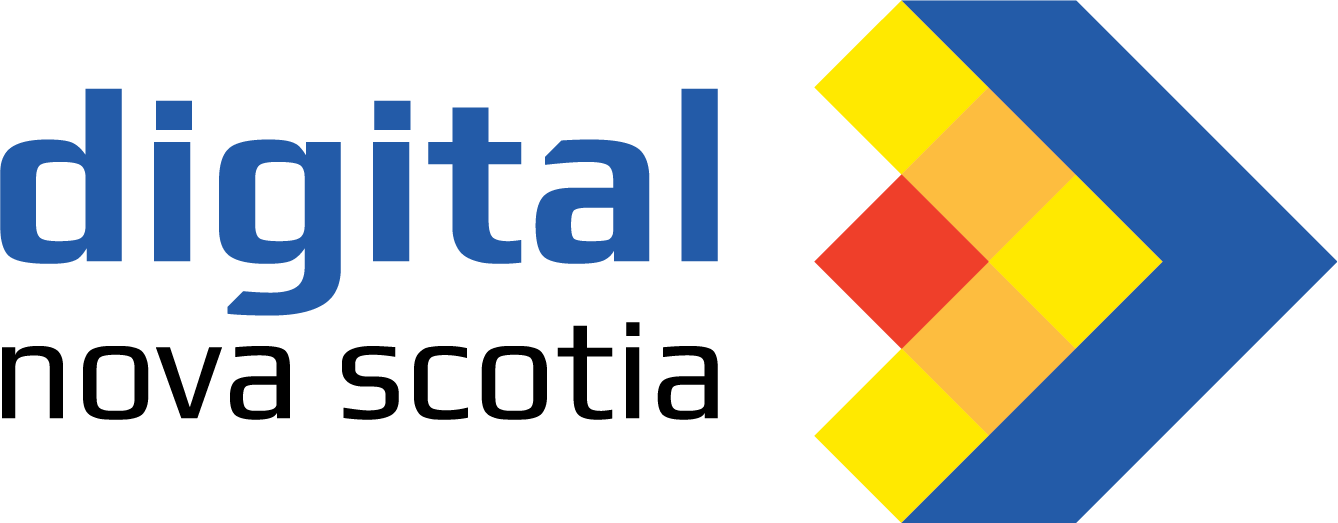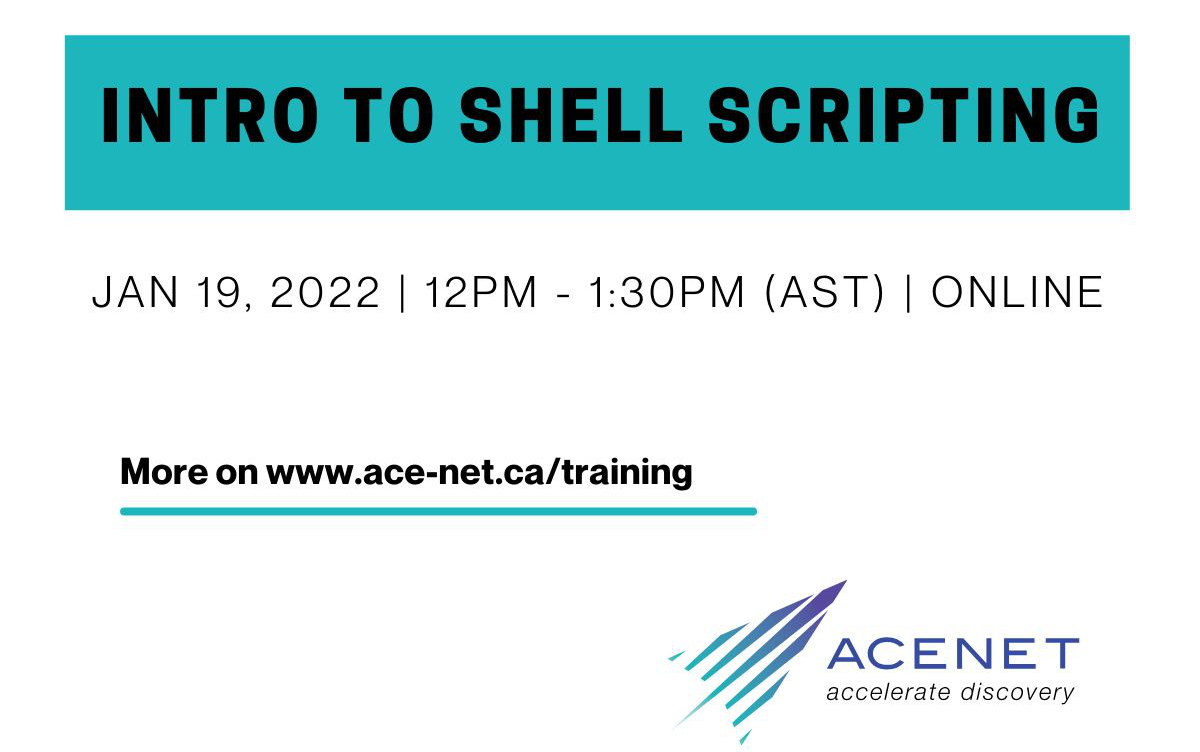Using Git Tools to Manage File Changes and Collaborate: Collaboration
This is a two-part series to introduce participants to Git tools used for version control and collaborative development. Version control is the practice of managing and sharing changes to documents, programming code, websites or any other files to keep track of what’s been changed, by whom, when and why. All previous versions of files are saved and you can even revert to a previous version. Git is a version control software. Git-portal sites, like GitHub or GitLab, offer many useful features to facilitate collaborative development. This beginner level session introduces you to Git. We will show you how to create a repository, record changes to files, explore and restore from the recorded history and how to resolve conflicts (when one member overwrites another’s changes). This two-part series introduces participants to Git tools. The first session on December 1st focuses on version control. The second workshop on December 8th will explore using Git for collaborative development.