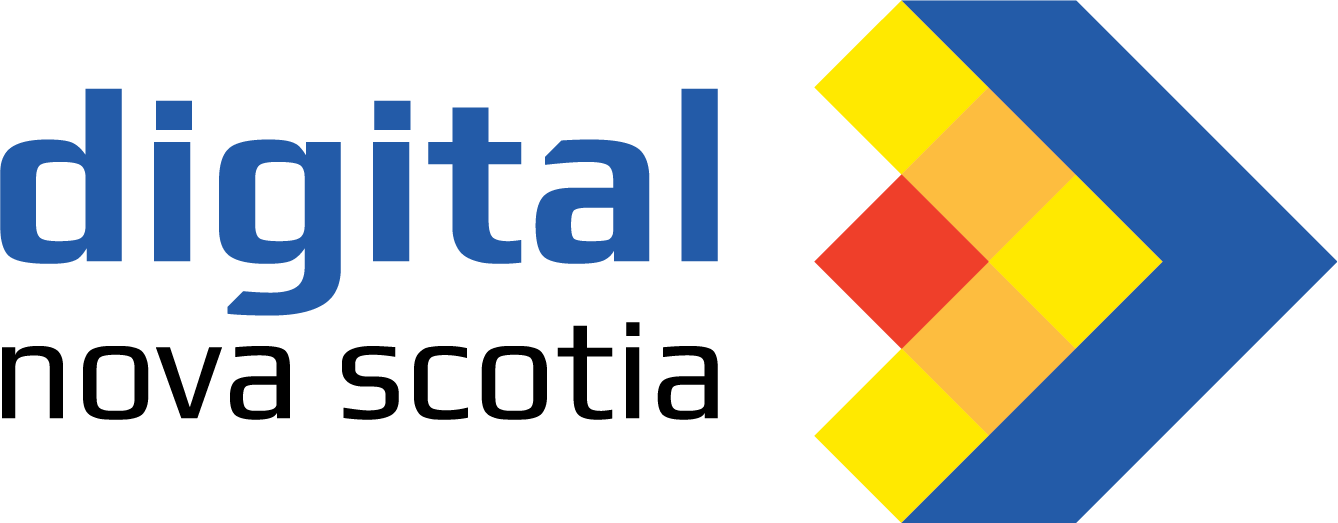ACENET Basics: Job Scheduling with Slurm
The national systems use a job scheduler called “Slurm”. In this session you will learn how Slurm works and how it allocates jobs, helping you to: minimize wait time by framing reasonable requests; ask for only the resources you need, to improve efficiency; increase throughput; run more jobs simultaneously; and troubleshoot and address crashes. This workshop is designed for new HPC users, or for experienced users either transitioning to Slurm or seeking to improve efficiency with the scheduler. This workshop is designed for either new HPC users familiar with Linux and Shell Scripting, but who have not had experience with using Slurm, or, for experienced users transitioning to Slurm or seeking to improve efficiency with the scheduler. This session will be delivered online. To get the most from ACENET basics, please register for a Digital Research Alliance of Canada (the Alliance) account. To register contact your supervising professor, ask for their CCRI, then visit https://ccdb.alliancecan.ca/account_application. If your professor is not registered with the Alliance, please have them register, then follow up with you. In addition to an Alliance account, you will want a computer with Windows, MacOS X, or a Unix-based operating system (not a ChromeBook), and a stable internet connection. […]