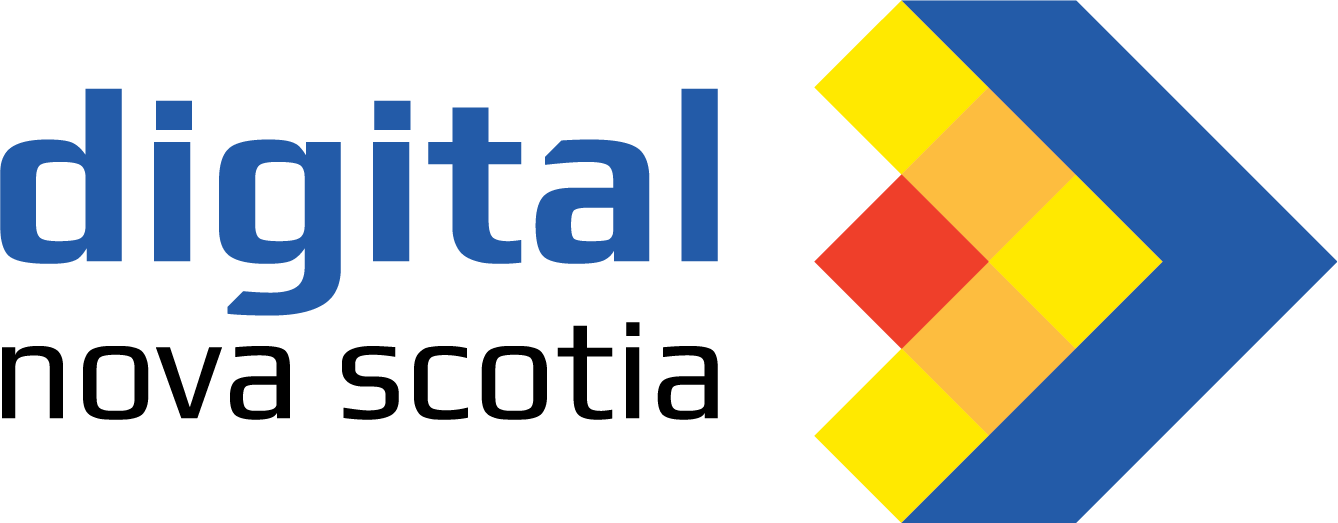July 6, 2021
Announced on June 24, 2021, with an expected release in late 2021, Windows 11 is the successor to Windows 10, released in 2015. Digital Nova Scotia’s co-op student Logan Oderkirk was eager to jump on board to beta test the new operating system and share his observations and experiences!
If you were anything like me, last week you eagerly awaited Microsoft’s “What’s Next for Windows” event. Ever since leaked builds filled my news feed, I was extremely excited to see what Microsoft had up their sleeve with Windows 11. I am happy to report that the event did not disappoint.
The tech giant gave a captivating presentation centered around people and how they use the operating system. I think this is the first time Microsoft took this approach with the development of Windows and it paid off! The event was touching, you could see the passion the developers had for their product, and rightfully so! I hope they stick with the personal presentation style as it really allows them to showcase how the OS will fit into your life, rather than the Windows updates of old where the user is expected to make it fit into our life. When Microsoft shared that Windows Insiders could test Windows 11 just a few days later, I quickly prepared my spare computer for the insider preview build. Now with it installed, I am super excited to share all about it!
My first impressions were utter glee, as I powered on my computer for the first time- hearing the new boot sound made me squeal (I know I am a huge tech nerd to squeal at a boot sound). After my childlike sense of excitement subsided, I was quickly greeted with the most beautiful version of Windows I had ever seen. Even more beautiful than Windows 7. The frosted glass aesthetic with rounded corners really showed a modern and more mature Windows. The start menu is striking and clean as Microsoft has decluttered it significantly. The removal of live tiles from Windows 8 and 10 was welcome and instead, the user is presented with a place that could be considered a customizable pocket of apps they pin. It also houses quick files that the computer thinks you’ll want to access and an “all apps” button that presents the user with an alphabetized list of your applications (similar to Windows 10). This new start menu is oddly familiar and welcoming. Overall, I felt right at home in Windows 11. Nothing felt out of place. I could continue working without hesitation, which is a welcome change to previous version upgrades of Windows. It’s clear to me they put a lot of thought behind every change.
Even though we are in early builds of Windows 11, it is already feature-packed. Microsoft made huge strides to make this version of Windows an upgrade for all users. Regardless of the use of your computer, I am very confident you will find a feature that you will come to love. Power users have many new features with a new docking experience for laptops and an improved multi-monitor experience. Gamers have a leveled-up experience as Microsoft dug deep and made windows more efficient. That means games look better and run smoother. They also get an all-new Gamepass that gives players access to a vast library of games for a monthly fee. Standard home users have a clean and straightforward UI that gets you where you want to be with ease. Mobile users have a much better touch experience in Windows that FINALLY embraces touch without hurting the desktop user’s experience.
Microsoft has even more features they announced that aren’t quite ready for testing just yet. One of which is deep integration with Microsoft Teams into Windows. This means that you can quickly connect with users right from the taskbar or whatever device they use faster than before. If you use teams, that is certainly an A+ feature. If not, unpin it and forget all about it. They also have the amazing feature of running Android apps on Desktop computers. It is always a tremendous benefit to add to software compatibility, so it’s exciting to see Windows be compatible with a huge new ecosystem of applications. More software being easily ported to platforms means smaller developers have an easier time of supporting more platforms which is a benefit to the user! Personally, I am excited to have a fully-featured Instagram app running on my computer so I can run social media accounts with ease all on one device. As if it couldn’t get any better, with time, Windows 11 is sure to become even more efficient, use less battery life, power, and other resources. It already blew Windows 10 out of the water with battery performance on my Surface Pro 7 so I can’t wait to see what new life it breathes into other laptops!
I am very impressed with Windows 11. The curse of every second version of Windows being terrible may finally be over! If you have a spare computer and want to give it a go, I highly recommend it. I hope you are as impressed and excited as I am for more features to be added. Speaking of, what features are you most excited about? What would you add or request as a feature if you could? Tweet us your responses! We’d love to hear from you.