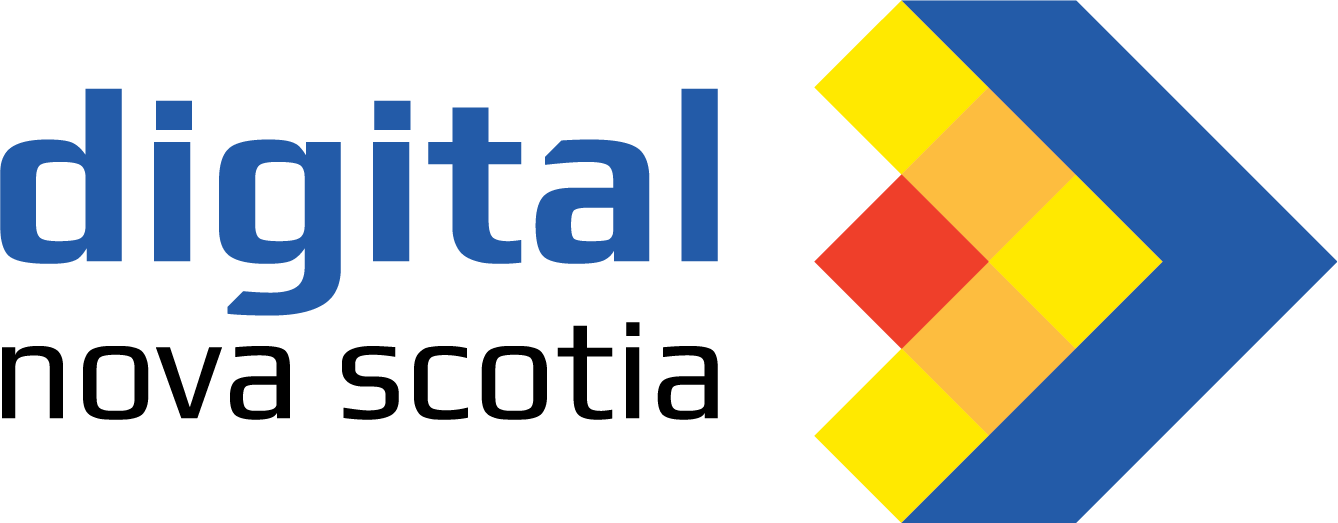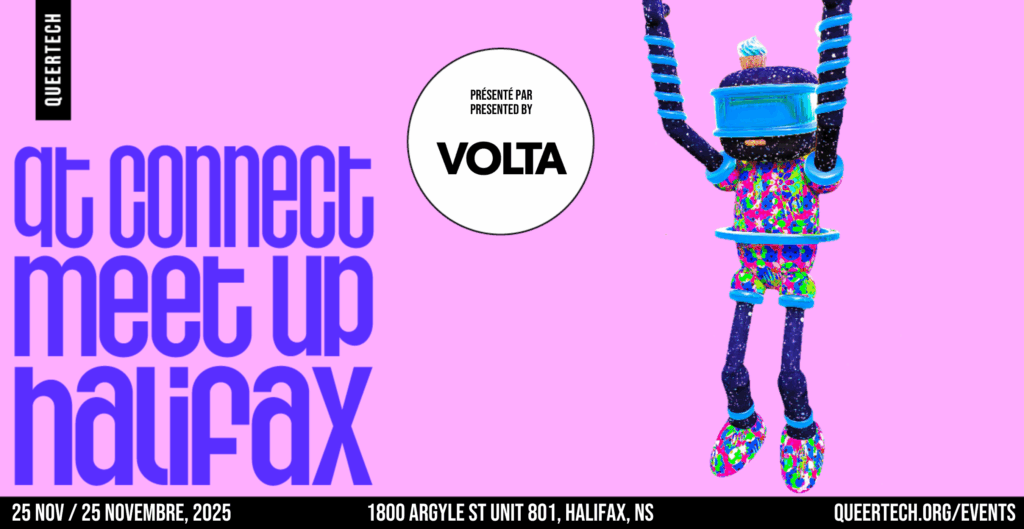- This event has passed.
Steps to Patent Your Invention with CIPO
February 5, 2020 @ 12:00 pm - 1:00 pm AST

Description
Steps to Patent Your Invention with CIPO
When: February 5, 2020 from 12pm to 1pm
Where: Volta, Lobby Level of the Maritime Centre
1505 Barrington St. Unit 100, Halifax
Lunch will be provided!
Description:
Are you thinking about patenting your invention? This Lunch + Learn will teach you to the ins and outs of the patent process. Upfront preparations and precautions will be discussed, so that you are better positioned to file for patent protection when the time comes.
About the presenter:
Dr. Cecilia Basic joined the Canadian Intellectual Property Office (CIPO) in April 2019 after serving as Director of IP Management and Technology Transfer at the Florida Institute of Technology. With an extensive technical background, she has practiced intellectual property (IP) management in Canada at the University of Manitoba and the Public Health Agency of Canada, and the United States at Florida Tech, a 2020 U.S. News and World Report’s Best Global University. Cecilia has worked directly with patent and business counsel in the filing of IP protections, and has operated in the chemical, biotech, aerospace, and defence sectors, among many others, including marine. She has also drafted, reviewed, and negotiated contracts, including corporate research agreements, NDAs, material transfer agreements and licenses, with large corporate, SME, government, and start-up partners. Cecilia has a BSc in Chemistry (University of Winnipeg), a MSc in Analytical Chemistry (University of Toronto) and a PhD in Analytical Chemistry (University of Florida).
NOTE: If you are unable to attend any of our events please take a minute and cancel your ticket. This allows our events team to better prepare for every event.
By attending this event, you agree to be photographed and/or filmed, and give permission to Volta to use your image in promotional and/or marketing materials.
For Network Members + Residents: In order to claim your discounted/free ticket please enter your Volta ID as the discount code which can be found via Optix (To access your ID, login to Optix on your mobile device, go to the “More” tab and then click on “details”).
Organizer
Venue
- Nova Scotia Canada + Google Map
Related Events
-
Crypto, Blockchain, AI, and the Changing Landscape of Financial Markets
November 26 @ 6:00 pm - 8:00 pm AST