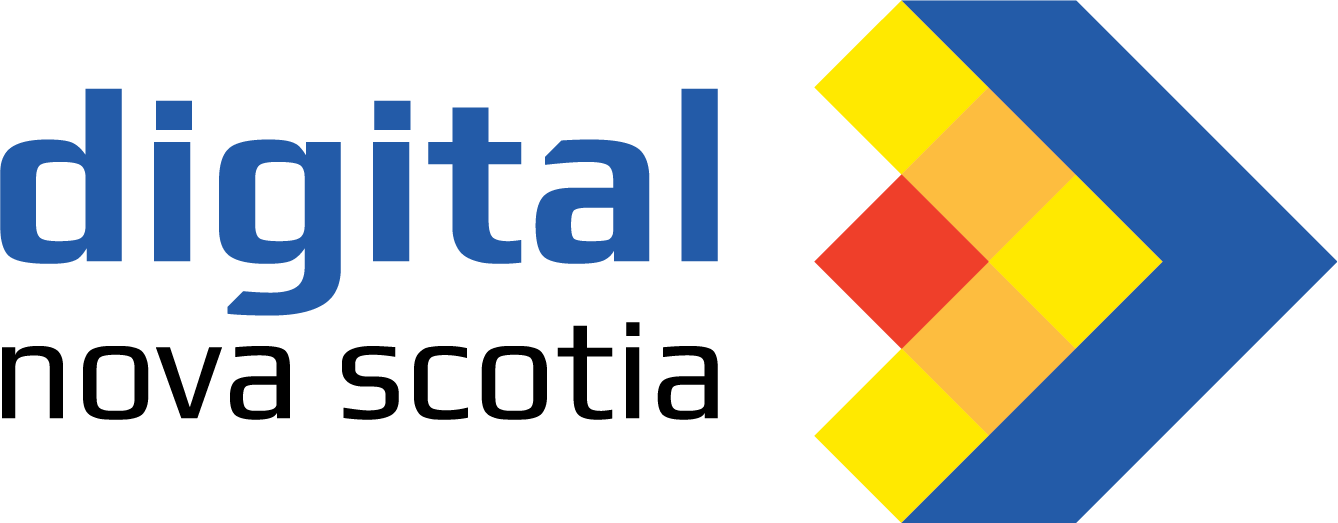October 1, 2020
Search Engine Optimization (SEO) is arguably one of the most important factors to successfully build a website and brand. At our most recent SEO Brunch on August 28, 2020, our partner MacMillan Search Consulting performed a 10-minute SEO audit on our member Venor. By using two SEO methods, organic and paid, MacMillan Search Consulting walked us through their process- here are the results of the audit!
Organic SEO
1. Set up Google Search Console (GSC)
Why? – Although there are other search engines, Google is currently driving 95% of your search traffic so we suggest focusing on them. By having GSC set up you can view details on which keywords in google are driving your traffic. This information is useful for determining the reasoning behind spikes in search result traffic, as well as finding opportunities to increase traffic while determining which keywords are within striking distance.
How? Since your site is built with Squarespace we recommend following their documentation on how to do this. Verifying your site with Google Search Console. Once completed we suggest Configuring Search Console data in Analytic
- Bonus – once this is set up you can submit your XML sitemap so Google knows what content exists.
2. Fix the Broken Links to Service Offerings under “WORKING WITH US” on the home page
Why? – broken links on your site can hurt you in 3 ways.
- They provide a poor user experience. The easier it is for a potential client to dig deeper into your content the better.
- This is a dead-end for a search engine bot as they index your content; with limited pages, the ratio of working pages to broken pages is very poor.
- We are losing a great opportunity to link your main service offerings outside of the navigation (and transfer some relevancy).
How? – luckily this is a very easy fix.
-
- Update the “Learn More” links to link to the right page and set up 301 redirects for these older URLs to the proper page to account for any old links. Squarespace has great documentation on how to do this. URL redirects
- Bonus – “Learn more” links are a missed opportunity to associate some main topic relevancy to subpages. For example, the link under “STRATEGY WORKSHOP” could be updated to read “learn more about our strategy workshop”. You can also link the text “The Profitable Marketing Workshop” directly to that section of the content using the defined heading ID https://www.familyknife.
com/the-workshop#block-yui_3_ 17_2_1_1600791414620_9429

3. Provide more Compelling Title and Description for your 2 main service offerings.
Both of these pages are not currently indexed; see the linking/redirecting advice in our previous point. And with your XML sitemap in GSC, Google will know the pages are there. The title is your opportunity to highlight relevant keywords and it can also (when well crafted) increase CTR. For example your current title and description for https://www.familyknife.

- By updating your title to The Profitable Marketing Workshop — The Family Knife you clearly define that this is a workshop about marketing.
- The previous URL for this page pulled its meta description from the page.
-
This indicates that Google didn’t deem the defined Meta Description as relevant and pulled the initial content as the description.
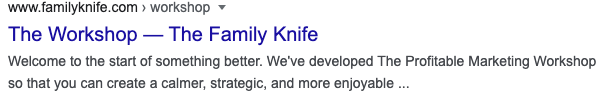
-
We suggest starting with what they are pulling and refine. Our initial suggestions are: Create a calmer, strategic, & more enjoyable approach to marketing your business. Welcome to the start of something better.
-
With both in place you could expect a search
-
result like:

Paid SEO
1. Add LinkedIn Insights tag to familyknife.com.
Why? – While there are more robust sales tools that can help you track individual users (HubSpot sales, leadfeeder, clearbit), the Insights tag can give you a lot of broad data about your visitors and it’s free.
How? – Installing the Inisghts tag on Squarespace involves injecting the code into your footer template. This forum post should have all the info: https://forum.squarespace.com/
2. Consider driving newsletter signups via LinkedIn ads.
Why? – While it’s true that LinkedIn can be one of, if not the most expensive social platform, the level of targeting can’t be beat. You already have the content for the ads written, so getting started would be a snap. It also looks like substack offers source tracking as well as the ability to add your own GA, Facebook, and Twitter pixels.
How? – Since you already have a good idea of your ideal customer profile, start by building your audience based on what you know. Then you can slowly expand this audience over time as you learn more about who is most likely to convert.
Once your audience is built, begin by promoting some of the posts that you’ve already created that promote the newsletter. Since you’ve created those posts under your personal profile, you’ll want to take those and create new posts under your company page. The below example would be perfect.
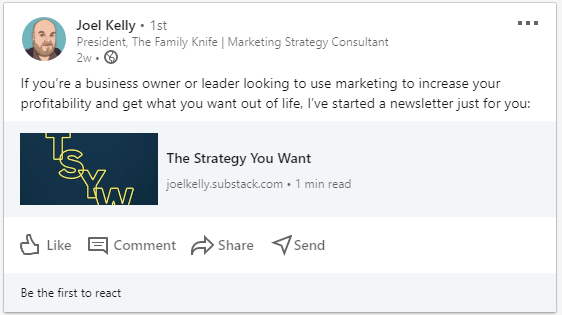
You can either direct these ads to your substack page for signup or you could create a landing page on familyknife.com if you want even more control of analytics and design.
[fusion_youtube id=”L9S1fwTmKAs” alignment=”center” width=”500″ height=”” autoplay=”false” api_params=”” hide_on_mobile=”small-visibility,medium-visibility,large-visibility” class=”” css_id=””][/fusion_youtube]
Register for October’s SEO Brunch