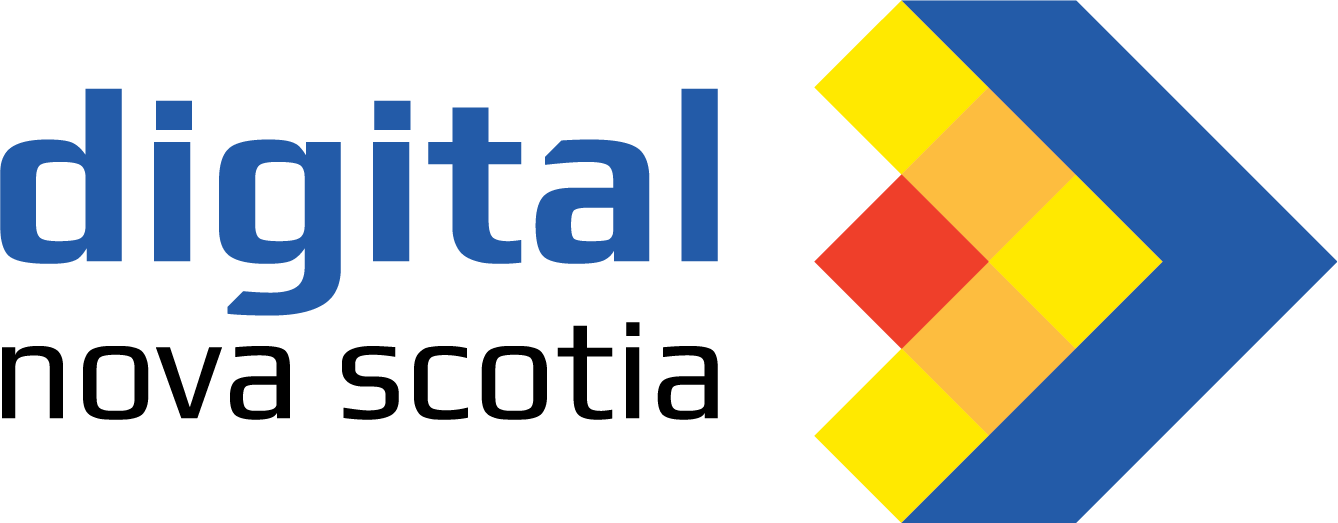September 15, 2020
Search Engine Optimization (SEO) is arguably one of the most important factors to successfully build a website and brand. At our most recent SEO Brunch on August 31, 2020, our partner MacMillan Search Consulting performed a 10-minute SEO audit on our member Venor. By using two SEO methods, organic and paid, MacMillan Search Consulting walked us through their process- here are the results of the audit!
Organic SEO
1. Set up goals in Google Analytics:
Why? – With no goals on your website, it is hard to measure the quality of the traffic to your site. Not know what pages of your site actually turn into an actionable makes it tougher to determine what channels are performing and help you decide where to concentrate your efforts.
How? – We would recommend using Google Tag Manager to set up “contact” goals. For example:
All of the phone numbers, email links, and outgoing links can be set up to trigger events using Google Tag Manager. Each of these can then be set up as separate goals and tracked in Google Analytics.For example:
- the contact page has 2 phone numbers and social media links
- the individual team member pages have email and LinkedIn links
2. Submit your XML sitemap to Google Search Console:
Why? – You want Google to crawl every important page of your website. An XML sitemap acts as a guide to search engines to let them know what pages you want them to pay attention to. This is particularly important for the opportunities section of the website, where the content should be discoverable as soon as a listing is available.
How? – Your website has one, to bring to Googles attention we would recommend adding it to Google Search Console.
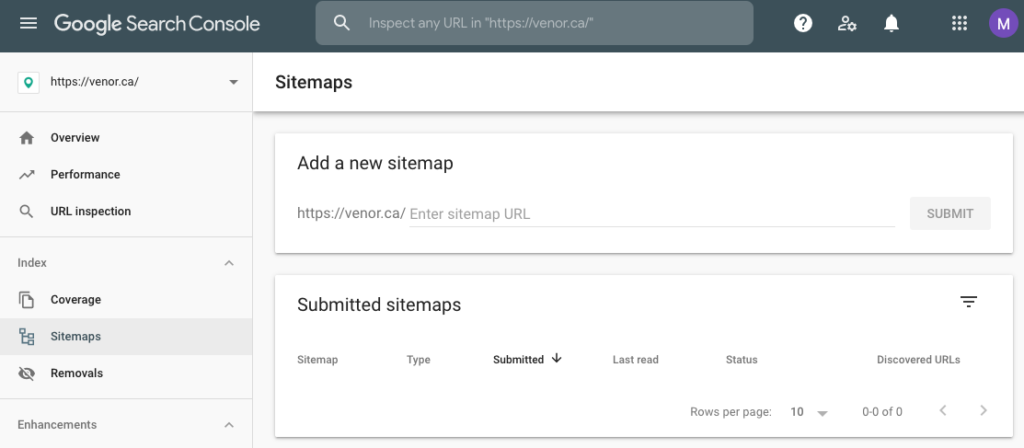
3. Structured Data on the Job Postings”:
Why? – By adding “JobPosting” structured data to all opportunities you increase the likelihood of being featured in job seeker search results. For example if you searched ‘web developer jobs halifax‘ you get the top box.
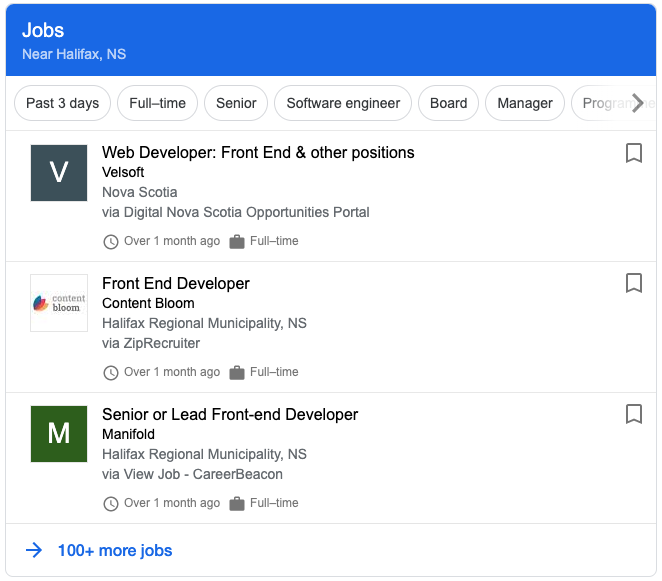
How? – The way to your opportunities page is laid out the information should easily be pulled into a JSON object to present the details needed to create this information. A developer is best to complete this work. Digital Nova Scotia does a great job of this and even leverages a tracking parameter to take it to the next level.
Paid SEO
1. Bid on brand terms in Google Search Ads
Why? – Bidding on your own brand name is a cost-effective way to own the search results, provide additional information through ad extensions such as phone calls and additional links, and it makes it difficult for your competitors to show up in searches for your brand.
How? – Set up a Google Ads account (if you don’t already have one) and create a campaign that targets only your brand terms and perhaps some variations. If you wish, you can target only those users in Nova Scotia, or Atlantic Canada, but if your customers tend to reach beyond those borders, you should also target any additional provinces where someone might be searching for you.
2. Install LinkedIn Insights Tag
Why? – The LinkedIn Insights tag will help you measure the results of future LinkedIn ads campaigns but more importantly for right now, it will give you additional insights about the visitors who are coming to your website. With the Insights tag, you can see data about visitors to your website (or even just specific pages) such as company name, company size, job function, job title, job seniority, company industry, and more. The best part is, even if you don’t spend much in LinkedIn Ads, you still get to look at the LinkedIn data for your site visitors.
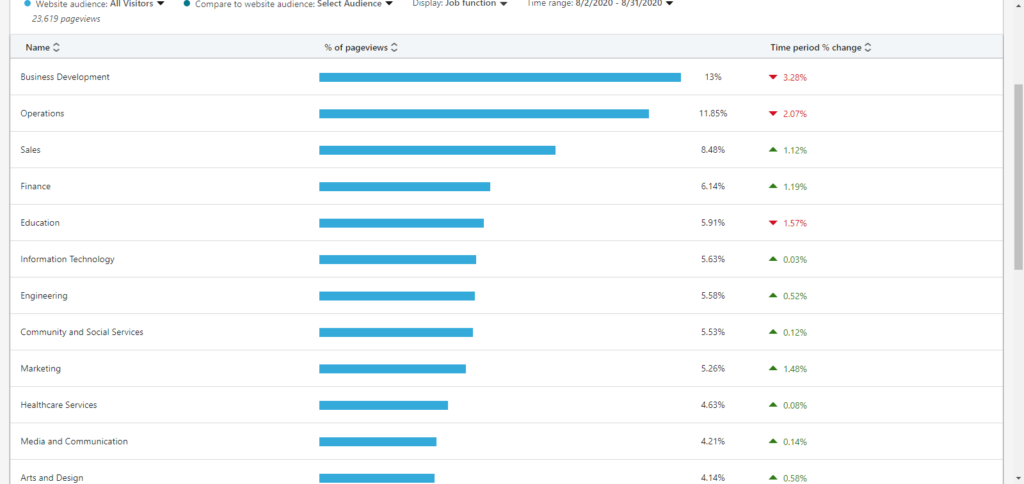
How? – With Google Tag Manager installed, setting up the Insights tag is a snap. If you don’t already have a LinkedIn Ads account, get set up there and then head to this help article to get started.
Best practices for using this data:
“On a site-wide basis. If you’re just looking at all pages [this might not be that] tactically useful, but it’s still interesting information. But, if you’re looking at a specific page with a specific purpose (ie: landing page), having these demographics is extremely helpful [for] a purpose-built page. For example: if you’ve got a section of the website that’s all about ‘website developer recruiting’, you want to find out the job titles for folks visiting that page. This can really help inform your decisions, whether you’re doing LinkedIn ads, other types of ads, organic search, basically any traffic source. This can examine any traffic source, any visitor to the website, and give you some valuable information. And it’s free. You don’t have to have LinkedIn ads running to be using this.”
[fusion_youtube id=”C0gmR5IRm5w” alignment=”center” width=”500″ height=”” autoplay=”false” api_params=”” hide_on_mobile=”small-visibility,medium-visibility,large-visibility” class=”” css_id=””][/fusion_youtube]
Register for SEO Brunch